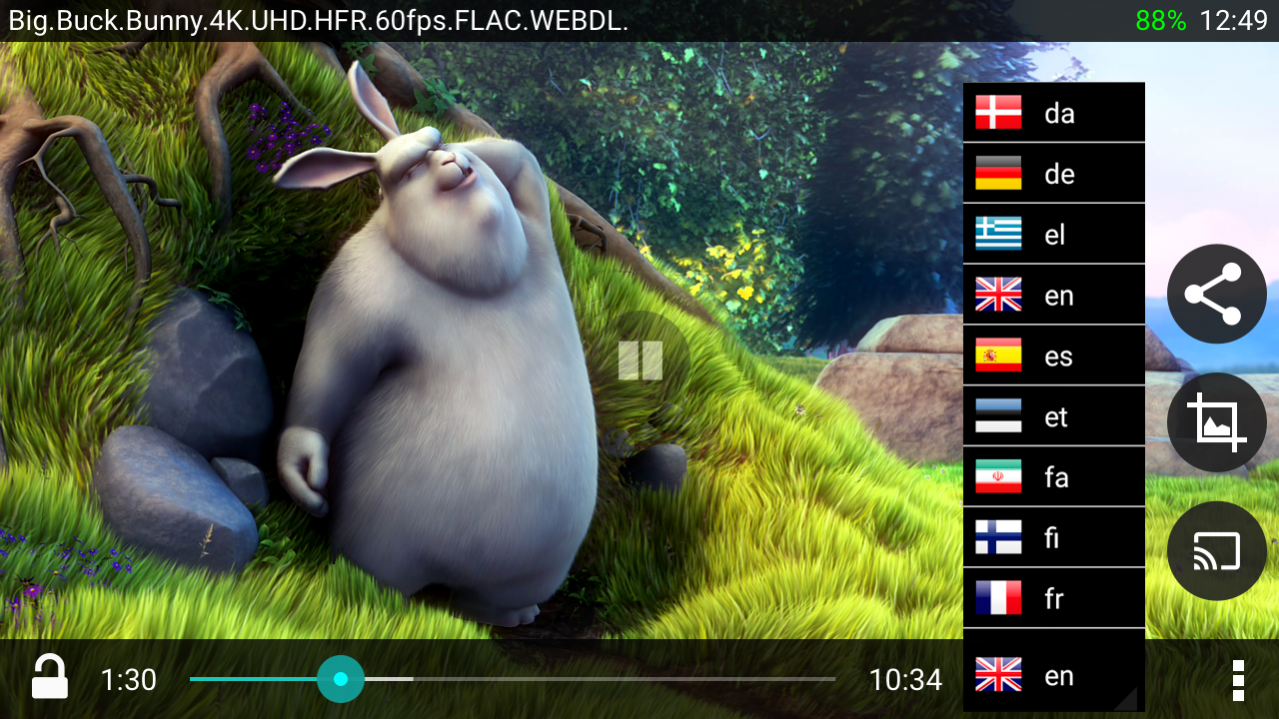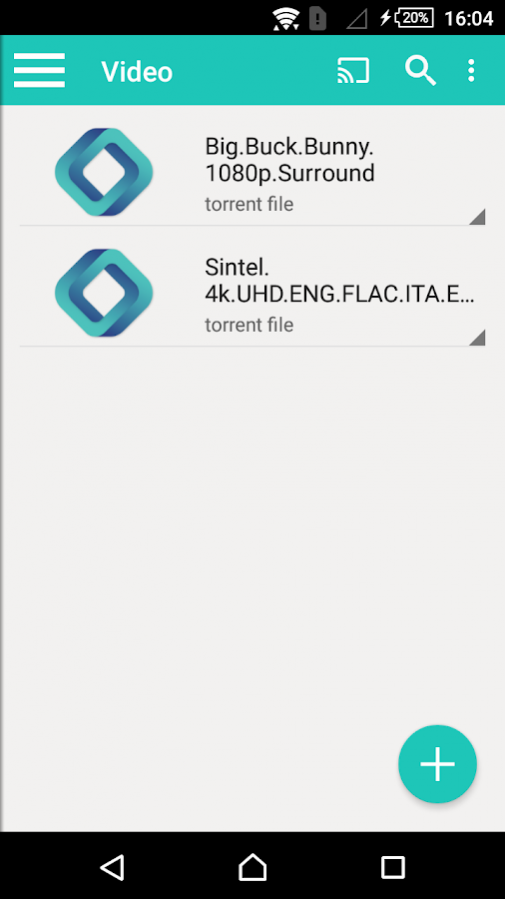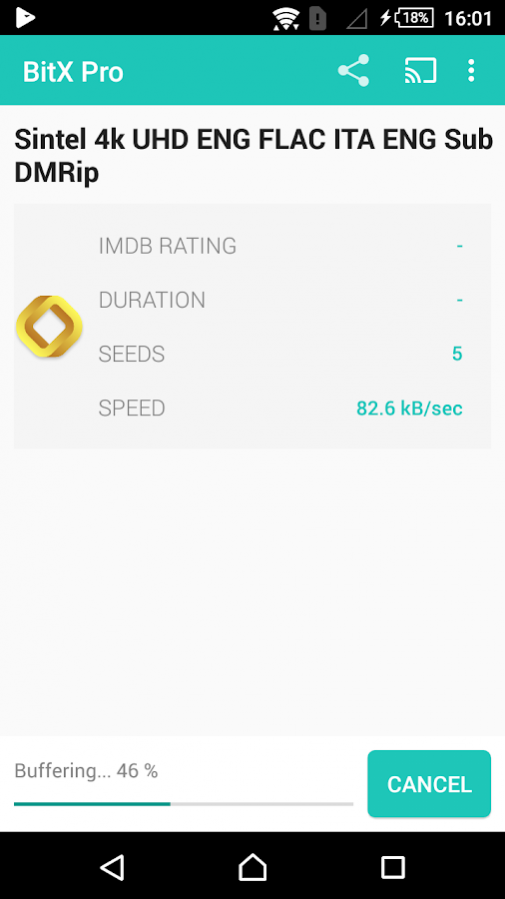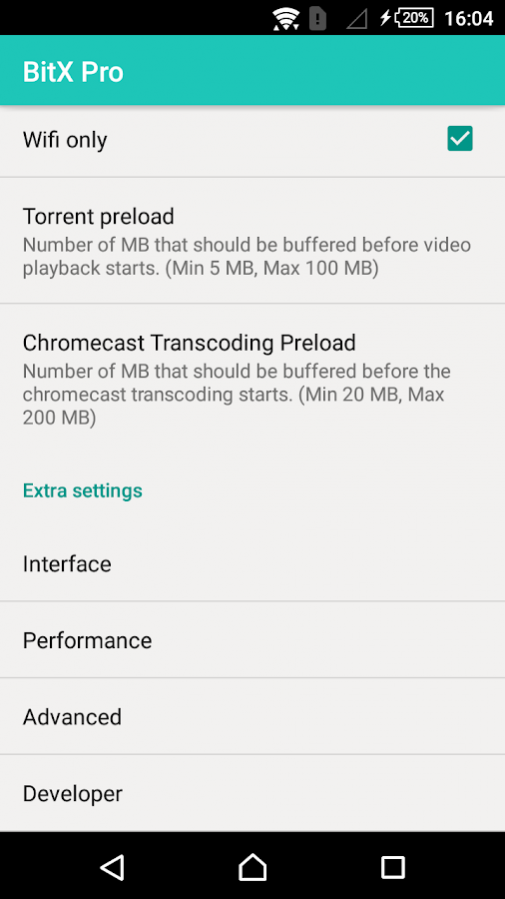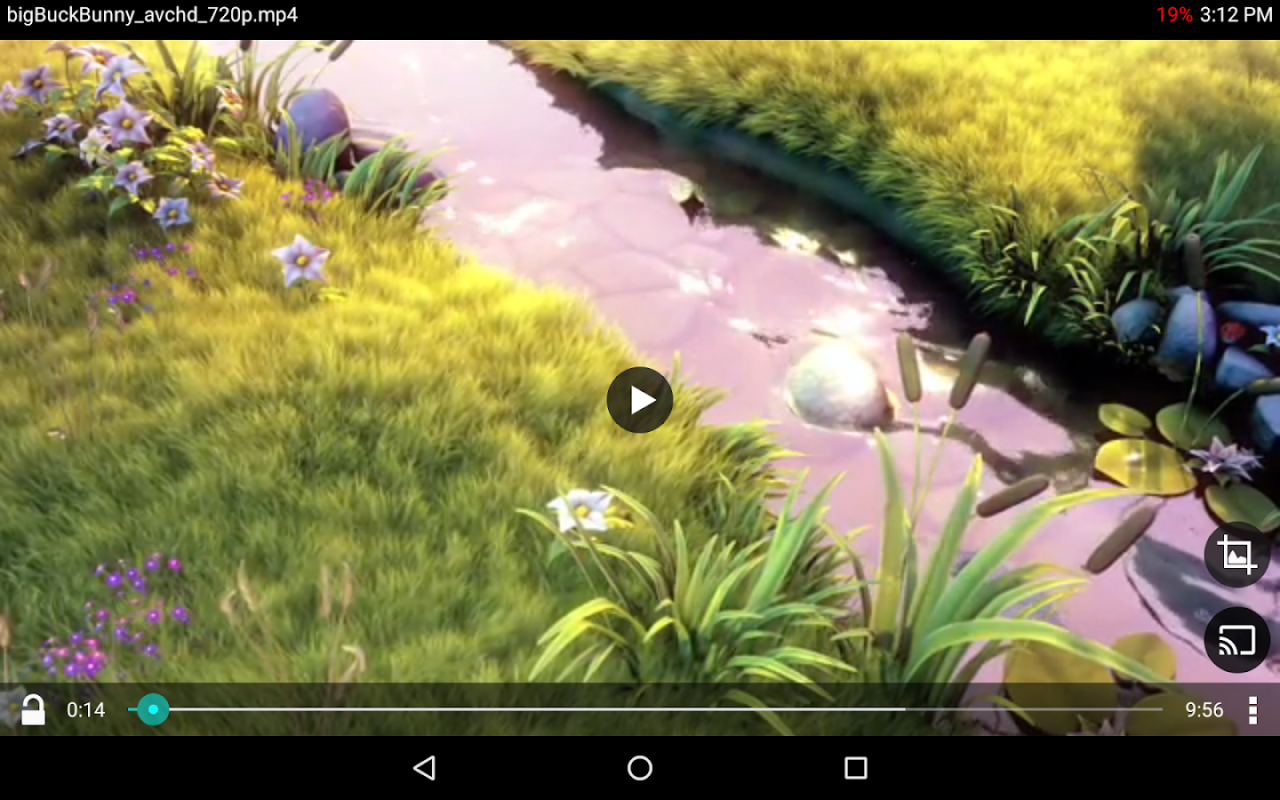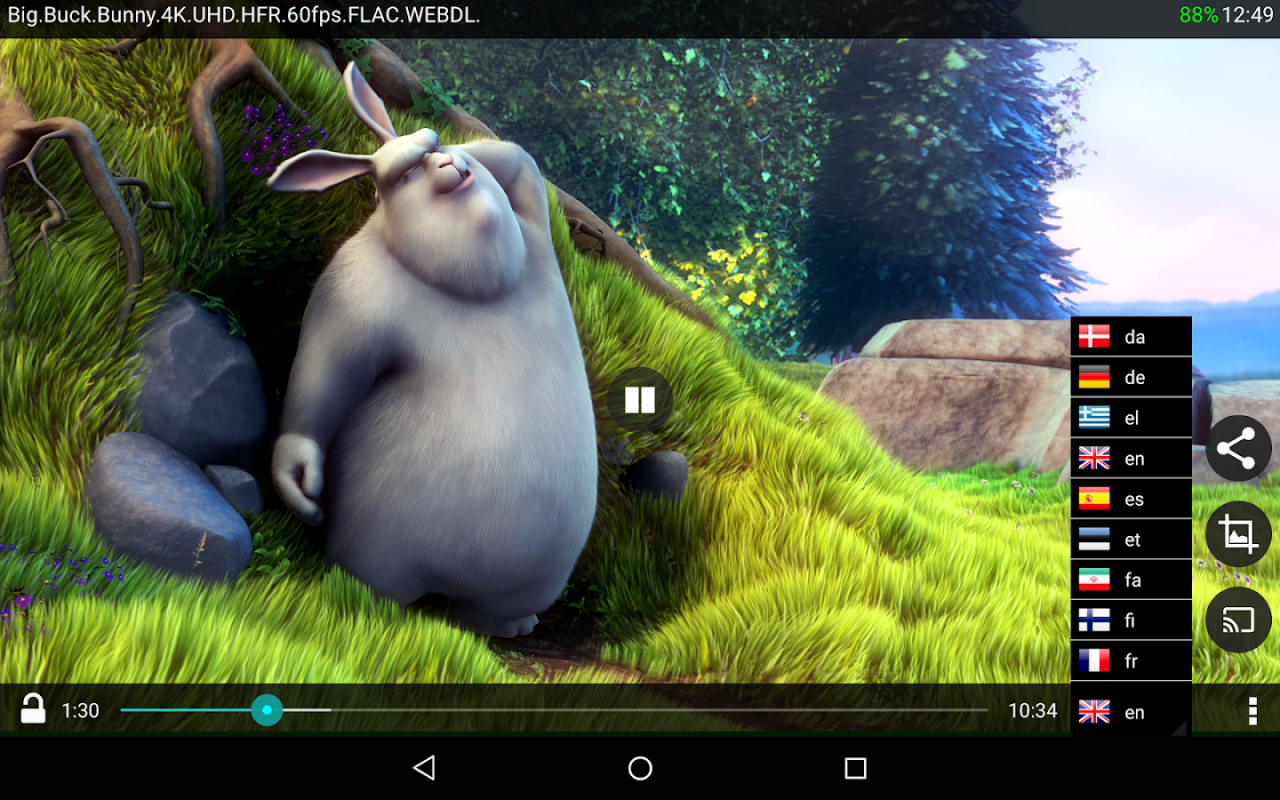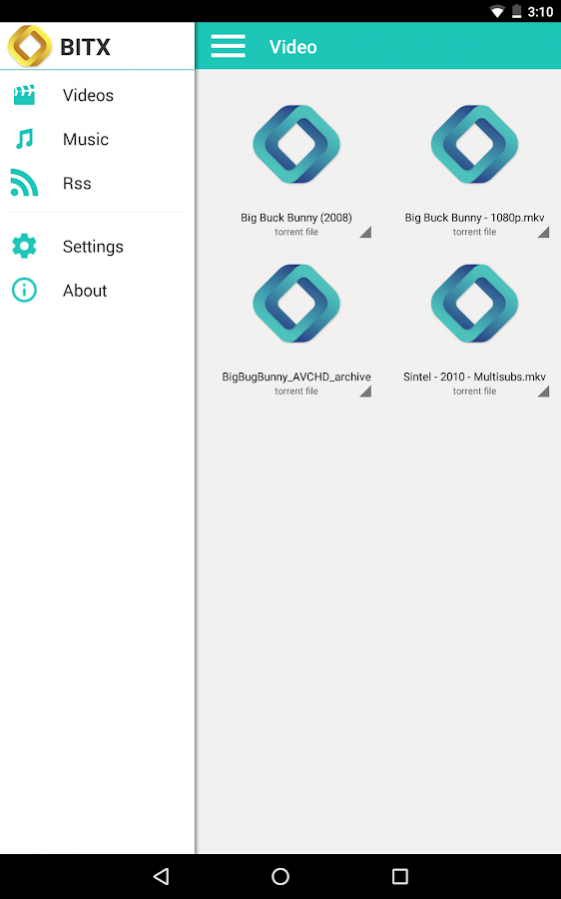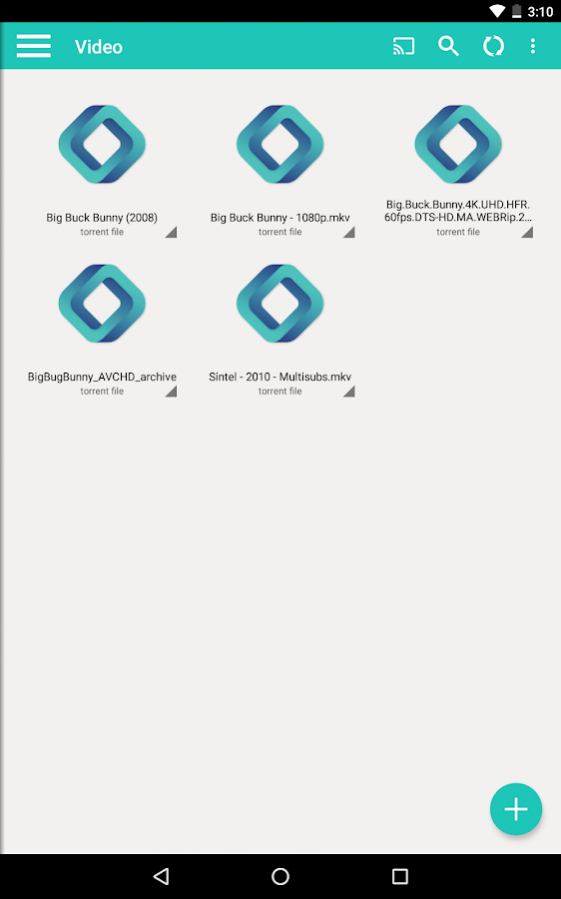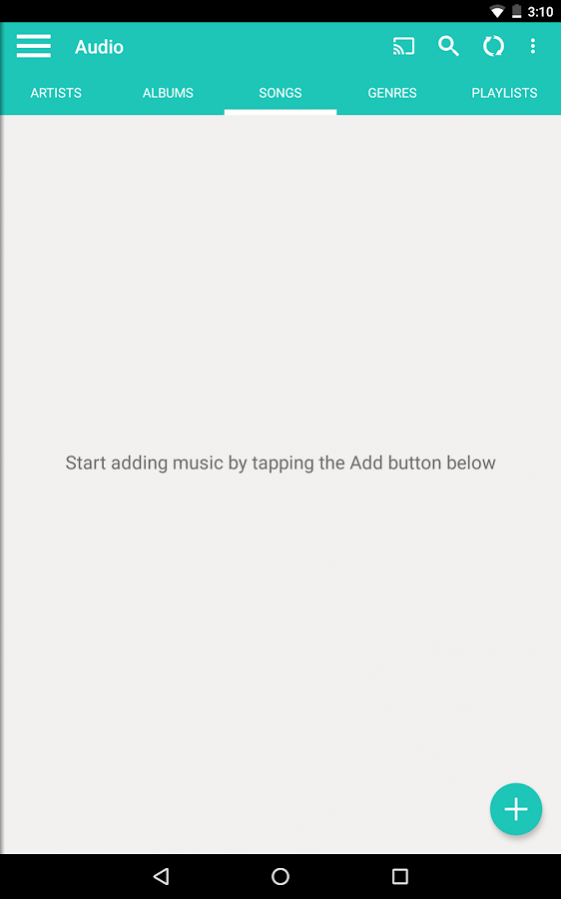BitX Torrent Video Player Pro
Paid Version
Publisher Description
Stream your Movies Instantly - watch the movie while it's downloading, don't wait for your download to finish.
Fast download
Downloads are blazing fast, thanks to smart peer to peer technology. However please make sure there are enough seeders and that your phone has a decent WiFi connection otherwise the streaming may cause problems.
Beautiful UI
See the movie information, details about the download and control your experience using our carefully crafted user interface.
Easy to use
Play your torrent instantly in 3 easy steps
1) Just open torrent file or magnet link from your favorite browser
2) BitX starts downloading your movie
3) Video player opens
Key features:
* Chromecast support
* Based on VideoLan(tm) VLC media player
* Libtorrent used as torrent engine
* Magnet links support
* Open torrents right from browser
* Auto subtitles download (thanks to OpenSubtitles.org)
* Supported protocols: BitTorrent P2P, DHT, Advanced DHT Bootstrap, Magnet links, HTTP & UDP trackers
About BitX Torrent Video Player Pro
BitX Torrent Video Player Pro is a paid app for Android published in the Video Tools list of apps, part of Audio & Multimedia.
The company that develops BitX Torrent Video Player Pro is BitX Int. The latest version released by its developer is 1.0. This app was rated by 13 users of our site and has an average rating of 3.9.
To install BitX Torrent Video Player Pro on your Android device, just click the green Continue To App button above to start the installation process. The app is listed on our website since 2018-01-11 and was downloaded 439 times. We have already checked if the download link is safe, however for your own protection we recommend that you scan the downloaded app with your antivirus. Your antivirus may detect the BitX Torrent Video Player Pro as malware as malware if the download link to tv.bitx.media.pro is broken.
How to install BitX Torrent Video Player Pro on your Android device:
- Click on the Continue To App button on our website. This will redirect you to Google Play.
- Once the BitX Torrent Video Player Pro is shown in the Google Play listing of your Android device, you can start its download and installation. Tap on the Install button located below the search bar and to the right of the app icon.
- A pop-up window with the permissions required by BitX Torrent Video Player Pro will be shown. Click on Accept to continue the process.
- BitX Torrent Video Player Pro will be downloaded onto your device, displaying a progress. Once the download completes, the installation will start and you'll get a notification after the installation is finished.